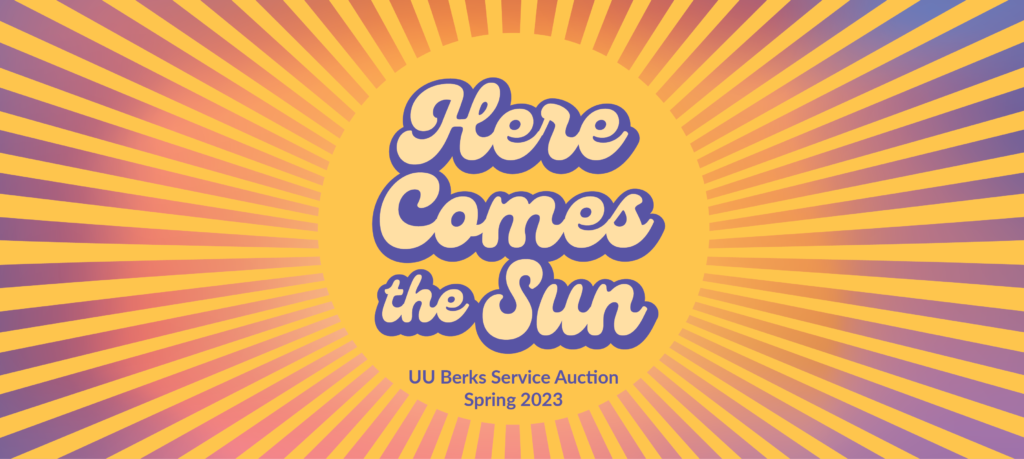
Mark your calendars: Our FUUBC 2023 Service Auction is on Saturday, April 1st. This year, the live auction is an in-person event!!! But just like last year, we will be using the Auctria website to host the silent auctions. Watch the Univoice for more details in the coming weeks.
Here is the link to the auction website: https://uuberks.org/service-auction
We are currently taking donations for the auction: service auctions only work if there are items to bid on and people participate. If you click on the link above, you will be taken to our auction website. Once the home page loads, you will see a menu across the top of the page (look for the line with “Home”, “Donation Ideas”, “Donate an Item”,…). To make a donation, click on the “Item Donations” link on the menu and a new page will open. The top of the page has a list of people that have made a donation. If you scroll down the page a bit, you will see the donation form.
On the first page of the form, you can enter the title for your donation (example: “1 hour of weeding”), a short description and some other details about the donation. Notice the red asterisks next to the title entry field: the asterisks signifies that the field cannot be empty. On the first page, the “Title” is the only required field.
When you click on the “Continue to item images” button at the bottom of the form, you will be taken to a page where you can upload a picture of your donation. Click on the “select files to upload” link in the middle of the page to add a photo from your computer. We will use the photo in the catalog to help advertise your item. Photos are optional: you do not have to perform this step.
When you are ready to move onto the next page, click on the “Continue to donor details” button on the bottom of the page and the donor detail page will open. There are only 2 required fields on this page: your name and your email address. You may want to also include your home address information just in case you purchase something at the auction that will be delivered.
Click on the “submit donation” button at the bottom of the page to submit your complete donation. A short time later a member of the Service Auction Committee will review your donation and send you a confirmation email. If you would like to donate an additional item, click on the “Donate another item” button on the bottom of this page: you will be taken back to the first page of the donation form.
You can also submit donations by making a phone call to 484-897-0234 or by sending an email with your donation details to us at service.auction@uuberks.org. Finally, if you would like to volunteer to help with the auction or have a question/suggestion, send us an email at g.service.auction@uuberks.org. Many thanks from the Service Auction Committee.
Finally, we need your help. Service auctions only work if there are items to bid on and people volunteer to help make it happen. Contact us at g.service.auction@uuberks.org with your questions, your suggestions & offers to help. Many thanks from the Service Auction Committee
UU Church Service Auction Helpers – April 1, 2023

